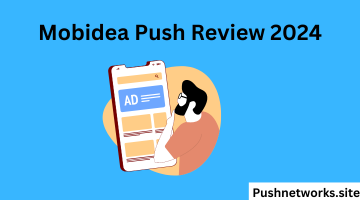What is Mobidea Push
Mobidea Push is a mobile advertising solution designed to help marketers and advertisers reach users through push notifications. Push notifications are messages sent directly to a user’s device, even when they are not actively using an app. Mobidea Push enables advertisers to target specific audiences with personalized messages, promoting products, services, or offers.
Here’s a general idea of how it works:
- Targeting: Advertisers can set up campaigns targeting specific user segments based on various criteria such as demographics, location, or user behavior.
- Notifications: Advertisers create push notification messages sent to users’ devices. These messages can include text, images, and even interactive elements.
- Analytics: The platform provides tools for tracking the performance of push notification campaigns, including metrics like delivery rates, open rates, and conversion rates.
- Optimization: Based on performance data, advertisers can optimize their campaigns to improve engagement and effectiveness.
Mobidea Push aims to increase user engagement and conversion rates by delivering timely and relevant messages directly to users’ devices.
Using Mobidea Push for mobile advertising can have several advantages and disadvantages. Here’s a breakdown:
Pros
- Direct Engagement: Push notifications can reach users directly on their devices, making it easier to capture their attention and prompt immediate action.
- Personalization: The platform often allows for highly targeted and personalized notifications based on user behavior, location, and preferences, which can lead to higher engagement rates.
- Cost-Efficiency: Push notifications generally have lower costs than other advertising methods, such as display ads or paid search, making it a budget-friendly option for many advertisers.
- High Visibility: Notifications appear on the user’s lock screen or notification center, which can result in high visibility compared to other forms of advertising that may be overlooked.
- Analytics and Tracking: Mobidea Push provides detailed analytics and tracking features that help advertisers measure campaign performance and make data-driven decisions.
- Re-engagement: Push notifications are effective for re-engaging users who may have abandoned an app or website, potentially boosting retention rates.
Cons
- User Fatigue: Frequent push notifications can lead to user fatigue or annoyance, causing users to turn off notifications or uninstall the app, which could hurt long-term engagement.
- Privacy Concerns: Users may have concerns about privacy and data security, particularly if they feel their personal information is being used to target them without their consent.
- Delivery Challenges: There can be technical issues related to the delivery of push notifications, such as delays or failures, which may impact campaign effectiveness.
- Limited Content: Push notifications need more space for content, making it challenging to effectively convey complex messages or calls to action.
- Over-Reliance: Relying too heavily on push notifications for user engagement might not be sustainable; a balanced approach with other marketing strategies is often more effective.
- Platform Dependency: The effectiveness of push notifications can vary depending on the platform (iOS vs. Android) and how users have configured their notification settings.
In summary, while Mobidea Push offers powerful tools for direct user engagement and cost-effective advertising, it requires careful management to avoid user fatigue and privacy issues. Balancing push notifications with other marketing strategies can optimize overall effectiveness.
Setting up an account with Mobidea Push involves several steps, which are typically straightforward but can vary slightly based on updates to the platform. Here’s a general guide on how to get started:
- Sign Up
- Visit the Website: Go to the Mobidea website or the Mobidea Push section if available.
- Creating an account is as easy as clicking the sign-up button or registering. Your name, email address, and password will be required. Some platforms may also ask for additional details like your company name or phone number.
- Verify Your Email
- Email Confirmation: After signing up, you’ll receive a confirmation email. Click on the link provided in the email to verify your account.
- Log In
- Access Your Account: Use your email and password to log in to your Mobidea Push account.
- Set Up Your Profile
- Complete Your Profile: Fill in any additional information required, such as payment and business information, to fully activate your account.
- Configure Push Notification Settings
- Integration: If you’re an advertiser, you may need to integrate the Mobidea Push SDK (Software Development Kit) into your app or website. Follow the provided instructions or contact Mobidea support for assistance.
- Set Preferences: Configure notifications, targeting, and user segmentation settings based on your campaign needs.
- Create a Campaign
- Campaign Setup: Navigate to the campaign creation section. It would help if you defined the campaign’s goals, target audience, budget, and schedule.
- Design Notifications: Create your push notification messages. This typically involves writing the message text, adding images or icons, and setting up any interactive elements.
- Define Targeting Parameters
- Audience Targeting: Specify the audience segments you want to target based on criteria such as demographics, behavior, or location.
- Review and Launch
- Preview: Review your campaign details and notifications to ensure everything is set up correctly.
- Launch: Once you’re satisfied with the setup, launch the campaign.
- Monitor and Optimize
- Track Performance: Use the analytics and reporting tools provided by Mobidea Push to monitor the performance of your campaigns.
- Make Adjustments: Based on performance data, make any necessary adjustments to optimize your campaigns for better results.
- Support and Resources
- Help Center: Utilize the help center or knowledge base for additional guidance.
- Customer Support: If you encounter issues or have questions, contact Mobidea’s customer support team for assistance.
These steps should guide you through setting up and managing your Mobidea Push account effectively. The platform’s support resources will provide the most up-to-date information if any changes or additional steps are required.
Conclusion: Mobidea Push
Mobidea Push offers a robust solution for mobile advertising through push notifications, providing advertisers with the tools needed to engage users directly and effectively. Its strengths lie in its ability to deliver personalized and targeted messages, cost-efficient advertising options, and detailed analytics for campaign optimization. However, it is essential to manage campaigns carefully to avoid user fatigue and privacy concerns and to ensure notifications are well-integrated and impactful. Overall, Mobidea Push is a valuable platform for driving user engagement and conversions, provided it is used as part of a balanced and well-strategized marketing approach.